
Cipherise allows you to sign your Signmee documents quickly on your phone using a fingerprint or FaceID. Not only is this easier than remembering a password, but you can also ensure that it is definitely you signing your forms.

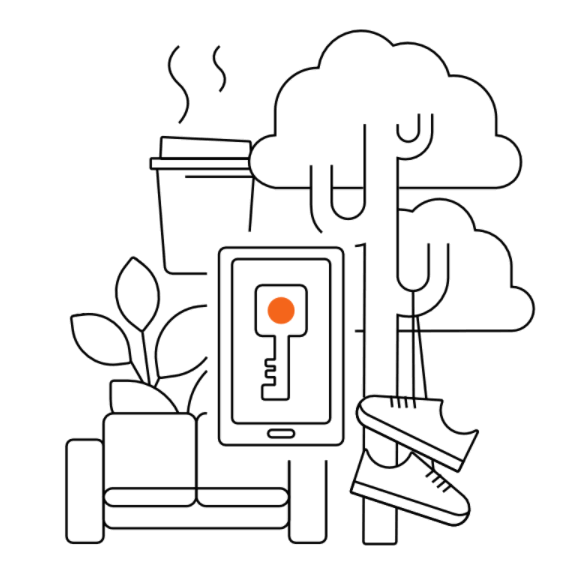
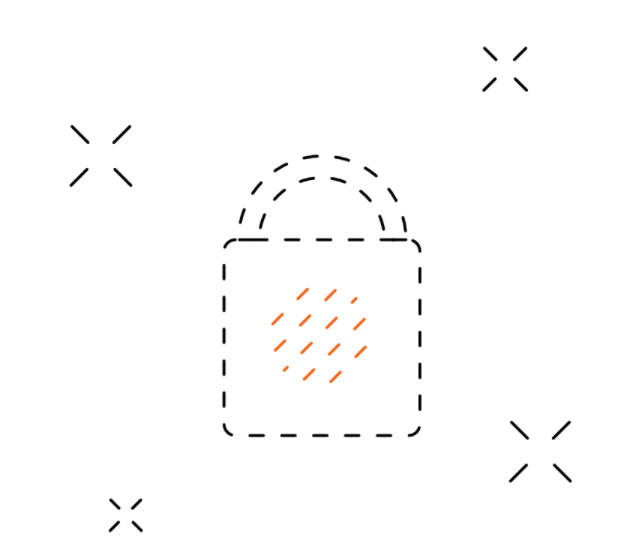

Step 1: Install and set up Cipherise
Install Cipherise from the App Store or Google Play.
Step 2: Create a Key code
A 5+ character key code (PIN or Passphrase) is needed to set up Cipherise
Step 3: Connect with Signmee
In Cipherise, open the scanner, and scan the barcode on the Signmee login screen to connect
More details: https://app.signmee.com/Cipherise
Signmee Knowledge Base - Sign in with Cipherise
Set up Cipherise
Copyright © 2020 FlowFX Pty Ltd. all rights reserved.