
Signmee has Braintree fully integrated, giving your contacts the option to pay with Credit Card.
Simply create a Merchant Account with Braintree and add the payment keys to Signmee to start creating payment forms.

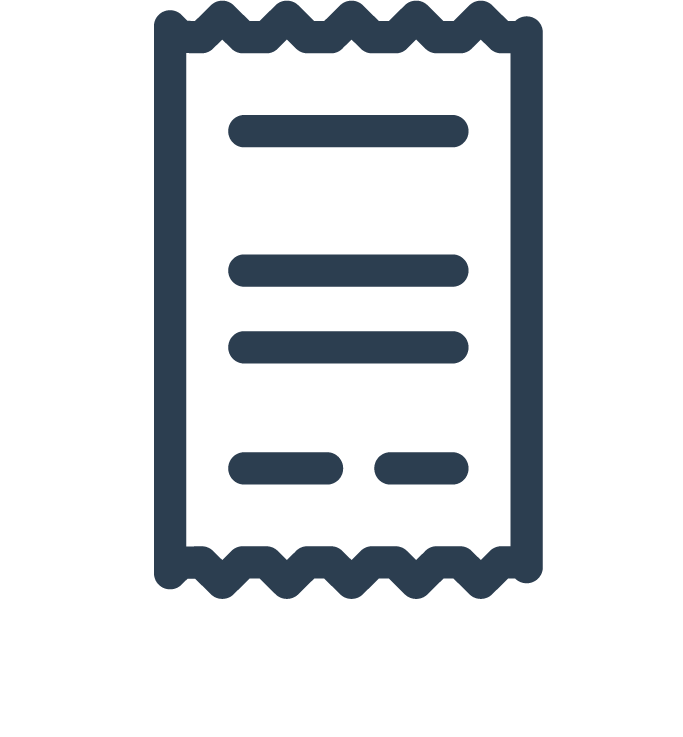
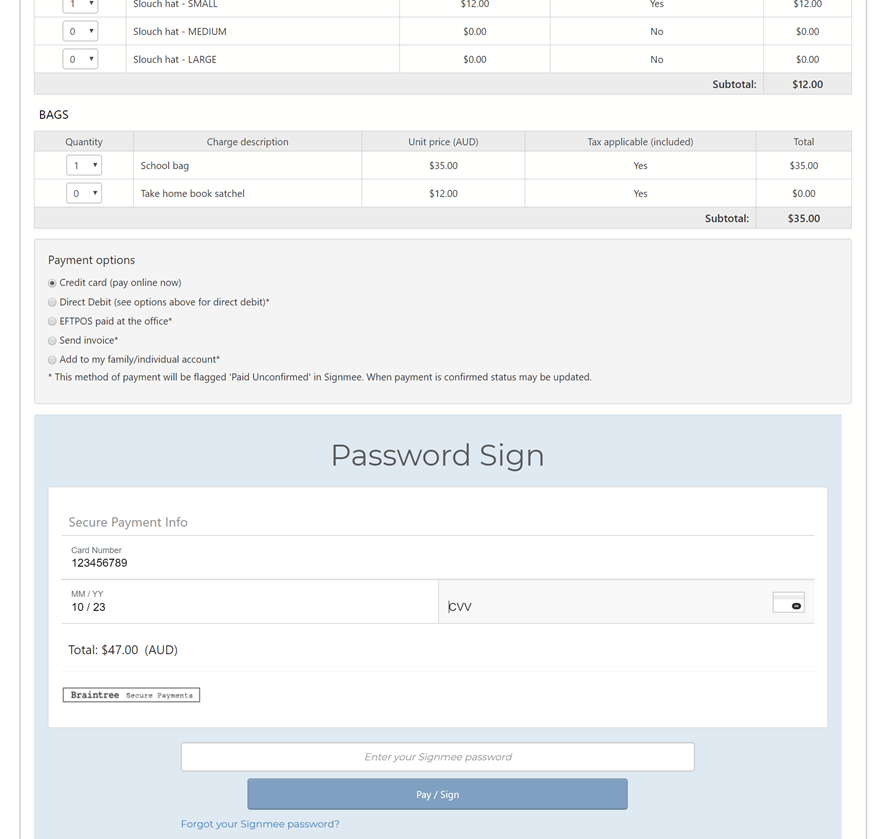
Adding Braintree to Signmee
Contact Braintree to set up a Braintree Merchant account. This may take a few days, as Braintree will conduct a Know Your Customer check before approving the merchant account. Once approved, you can add your Braintree Merchant keys to Signmee.
For details visit: Setting up Braintree in Signmee
Creating Payment Forms
Signmee payments forms can be used for uniform orders, event ticketing, product sales and much more. Contact us to discuss your needs. info@signmee.com
Copyright © 2020 FlowFX Pty Ltd. all rights reserved.