This feature will allow schools to process signed forms. This feature has been added for schools to manage many typical workflows, for example:



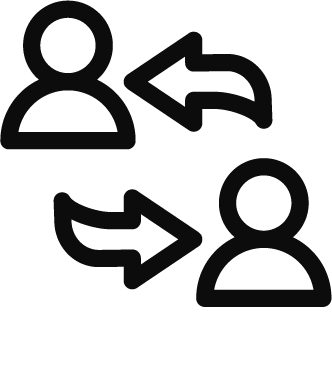


Processing Forms
Schools/business now have an Office Use Only section at the top of all distributed forms.
Change the status of a signed form to process.
Notifications
Automatically notify the form signer that the status has changed (original form is updated and stamped).
Signing/giving consent in WhatsApp
One form can have any number of statuses assigned over time. A status update audit trail is available on the form for the school and the parent. More details and to discuss your current processes, contact info@signmee.com
Copyright © 2020 FlowFX Pty Ltd. all rights reserved.