
Signmee has integrated POLi payments to allow your contact to pay using Internet Banking (Australia and NZ Only)
POLi is also one of the most cost effective payment options for your business, with low transaction fees. POLi in Australia is owned by Australia Post.
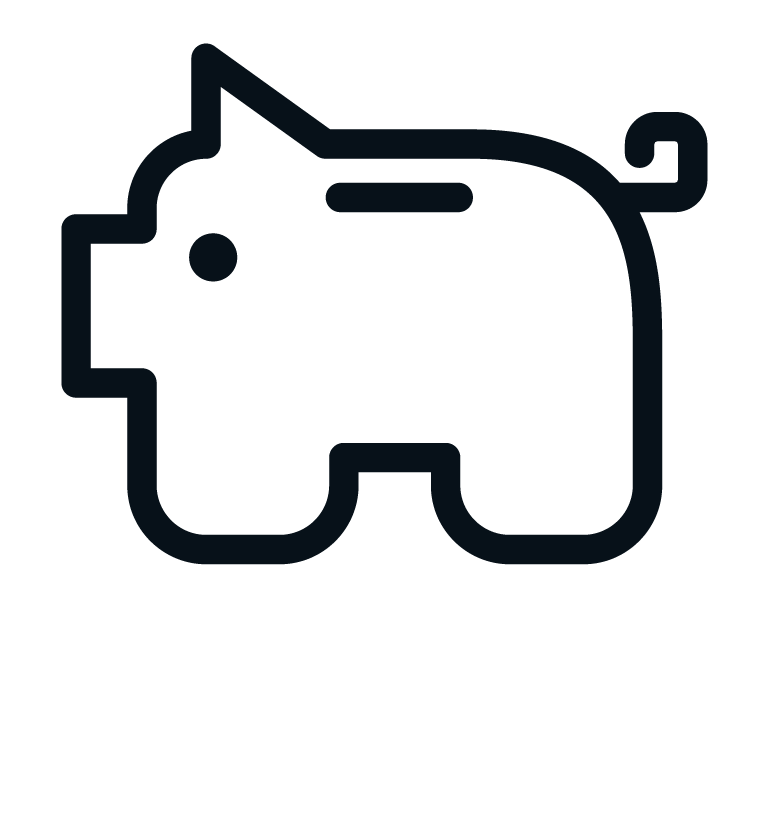
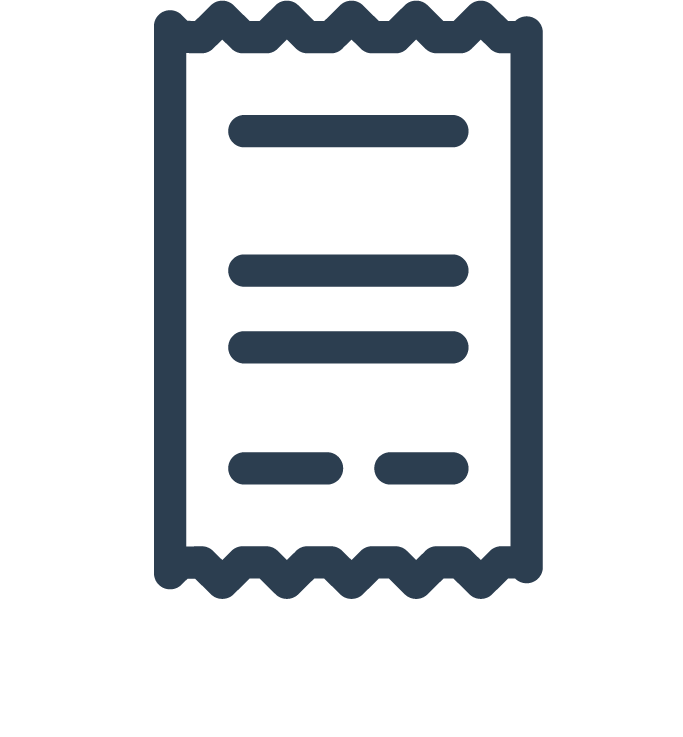
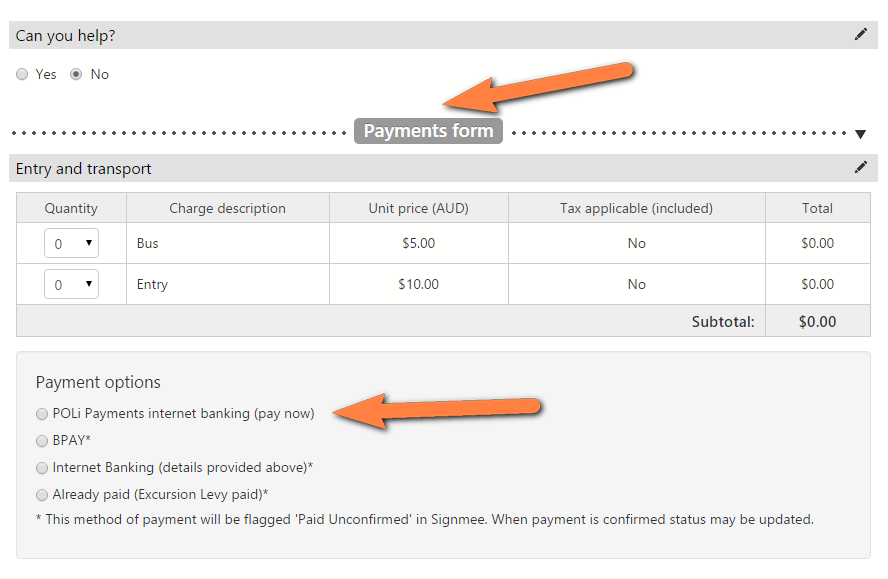
Setting up POLi in Signmee
Simply add your POLi keys in the Payments Settings, and you can then add the POLi option to your forms.
Paying with POLi in Signmee
If a user selects POLi as the payment option, they are redirected to a POLi screen to select and sign in to a preferred bank account. Once signed in, the user can select the account to pay from (debit accounts only), and make a payment. Once paid, the user is returned to Signmee screen, where they will see a paid stamp and an option to download an invoice
Copyright © 2020 FlowFX Pty Ltd. all rights reserved.